The Widget Editor
The Widget editor is the main tool for a Widget creator to design, create and develop a widget.
Launch the Widget editor
Access the Widget editor through Dev Hub either by opening an existing Widget library or by just opening the tool.
The structure
It seems to be unnecessary to describe a UI, but it is on the other hand important to understand some basic concepts of the Widget editor.
First of all the UI of the Widget editor is separated into different areas:
- Asset panel
- Editor
- Immediate preview
- Property panel / Property panel builder
Insert dialogs
Use the insert dialog to easily insert
- Code snippets
- Icons
- Properties
Code snippets
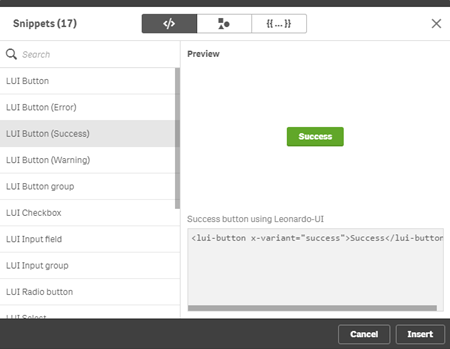
Icons
![]()
Properties
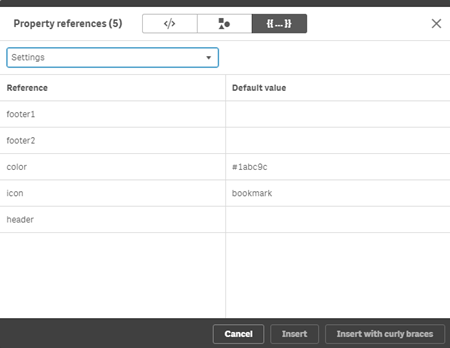
Little convenience helpers
The Widget editor includes some nice little helpers to make the work with Widget more enjoyable:
Adapt coding areas
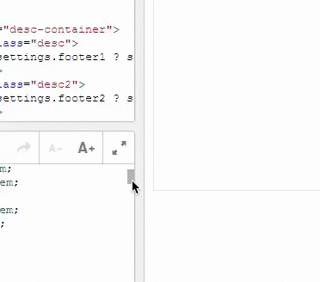
Distraction free mode & resizable preview
Focus on what you are working on, all-together, only Html, only CSS, etc.

Resizable font size
Adjust the font size of the code areas. Especially useful if you present Widget on stage or in a presentation.


