The following actions can be used to make your widget more interactive with Qlik Sense:
app.clearAll- Clear all selections.app.back()– Back to the previous selectionapp.forward()– Forward to the next selectionnavigation.nextSheet()– Jump to the next sheetnavigation.prevSheet()– Jump to the previous sheetnavigation.gotoSheet(<sheetId>)– Jump to a sheet, defined by Idnavigation.gotoStory(<storyId>)– Jump to a story, defined by Id
This is just an excerpt of the available actions, for a full list, have a look at the App API or the Navigation API
Usage
Bind your widget with an action using e.g. ng-click (in case of a button):
Html:
<button ng-click="app.clearAll()">Clear All</button>
Note: To apply styles, e.g. use the Leonardo-UI styles.
Example
This example uses Leonardo-UI styles an some of the predefined actions:
Html:
<lui-buttongroup>
<lui-button ng-click="app.back();">Back</lui-button>
<lui-button ng-click="app.clearAll();">Clear All</lui-button>
<lui-button ng-click="app.forward();">Forward</lui-button>
</lui-buttongroup>
& {
padding:10px 10px 10px 10px;
.lui-button {
min-width:100px;
}
}
Result:
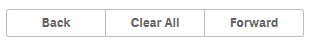
FAQ:
Q: Is it possible to define custom actions?
A: Right now, this is not possible, but on the roadmap for future versions.
In this tutorial

