Qlik Sense 3.0 introduces the possibility to enable/disable the functionality to export the underlying data of a visualization extension.
To define whether exporting data should be enabled or not, use the property exportData in the section support:
definition: {
...
},
support: {
exportData: true
},
initialProperties: {
...
},
...
The following context menu will then be shown:
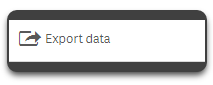
Conditional enablement of exportData
If the user wants to export the data, but the extension does not (yet) contain any data, the following notification will be shown:
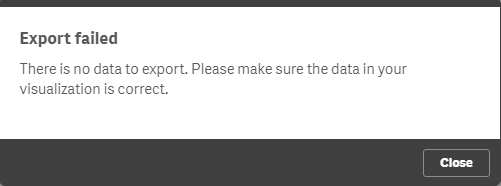
To prevent such a message, exportData can also return a function instead of a boolean value:
support: {
exportData: function( layout ) {
// The context menu will only be enabled if there is data to export.
return layout.qHyperCube.qDataPages[0].qMatrix.length;
}
}
Qlik Sense server & export (exportData)
Note that settings defined in your Qlik sense visualization extension can be overruled in Qlik Sense server's management console:
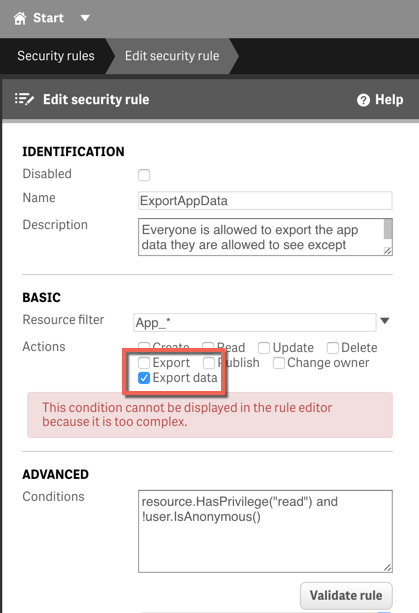
In this tutorial
Introduction
Part I: Introduction to Developing Visualization Extensions for Qlik Sense
Part II: Visualization Extensions & AngularJS
Part III: Subjects
Part IV: Deployment Checklist
Appendix: FAQ

